
|
|
|
|
Haskell
Various projects of mine using the Haskell programming language.
|
Old - Some content is 10+ years old, not representing my current thoughts
|
Index
|
 |
|
3d Graphics (1 / 2) ▷ |
|
 |
|
3d Graphics (2 / 2) ▷ |
|
 |
|
Work ▷ |
|
 |
|
Machine Learning ▷ |
|
|
 |
|
Haskell ▷ |
|
 |
|
Rust ▷ |
|
 |
|
Physics ▷ |
|
 |
|
Compression ▷ |
|
 |
|
Web & Networking ▷ |
|
 |
|
Meshing ▷ |
|
 |
|
Miscellaneous ▷ |
|
The Glorious Haskell Debugger
I've been looking into writing debugging and profiling tools for Haskell, and as a first
step I wrote a document detailing the inner workings of GHC's stack (both the STG and the CCS one). If you have to debug a segfault in a GHC Haskell program, there's a full tutorial on how to do so using gdb. The document also describes how to write a debugger using the ptrace and Mach kernel APIs. Finally, I wrote a basic
stack trace debugging tool. This is still very much work-in-progress.
Have a look at the project's GitHub repository.
|
Look at this awesome ghd-produced stack trace from my Game of Life program.
|
|

|
LRU Bounded Map
I wrote several Haskell implementations of associative containers (maps /
dictionaries) which retire elements in least recently used (LRU) order
when growing past a specified limit (bounded). Great exercise in pure
functional data structure design, and the container is useful for
implementing all kinds of caches. The implementations featured are a linked-list
hash map, a double map, a 16-way Hash Array Mapped Trie (HAMT)
and a Bitwise Trie / Hash Tree.
Source code and benchmarks / analysis are
available on GitHub.
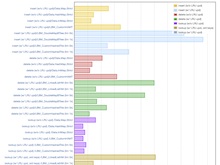
|
|
Benchmark results comparing all different implementations, measured using the
Criterion
library. It can generate HTML reports with nice looking charts like these.
|
|
Neskell
Neskell is my Haskell 6502
CPU emulator. The goal of the project was to learn more about
Haskell, the 6502 and CPU emulation as well as developing an important
piece of a future Nintendo Entertainment System (NES) emulator. So far,
only the emulation of the NMOS 6502 / 2A03 is largely complete, no work
on the PPU / APU has been attempted yet. Having comprehensive and easy to
run tests is key for developing any emulator. Neskell features a test
suite comprised of a number of custom and well-established tests from the
community. Neskell aspires to emulate an NMOS 6502 or 2A03 (NES CPU) as
accurately as possible. Every difference between the real hardware and
the emulation observable by the program (or the user, once it is more
than a CPU emulator) is considered a bug to be fixed. Currently, Neskell
emulates all official and unofficial instructions with bit and cycle
accuracy, including all known bugs and BCD behaviors. The emulator itself
runs inside the ST monad and provides a very small load/store interface
for manipulation of CPU / RAM state from the emulation code. The final
goal would be extending the CPU emulator to a full system, most likely
the NES.
The program is open source, see Neskell's GitHub page
for more details and some interesting notes on Haskell emulator development
and 6502 emulation.
|
The emulator has a comprehensive test suite which can run in parallel. The screenshot
shows the console UI reporting testing progress.
|
|
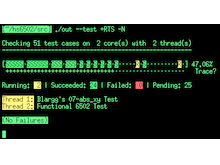
|
Game of Life
The purpose of this project was to learn more about writing fast Haskell code working
with arrays and displaying the results using OpenGL. Three versions of this program
exist. A first version using Data.Array and GLUT, an improved one with Data.Vector and
GLFW-b, and a third parallel
version written with Async and Repa (stencils, partitioned
arrays, traverse, convolve) using GHC's LLVM backend and containing a C++ & pthread
reference implementation.
The code for all three versions is
available on GitHub.

|
|
Third iteration of my Haskell Game of Life program using
Repa partitioned arrays to efficiently
work with the torus array data structure on multiple cores.
|
|
Jacky
Work-in-progress Haskell Twitter Newsreader. Features a very robust
system for parallel downloading, decompressing and disk / memory caching
of images with LRU semantics, including packing them efficiently into OpenGL textures and
drawing them. Has a custom FreeType 2
integration with a basic text layout engine on top. Glyph and kern caching, full Unicode support
and efficient OpenGL rendering implemented. Work-in-progress UI
combinator library, including bin packing code for automatic tile layout.
Fully-featured logging and tracing framework for debugging and
performance measurement. Uses conduit and aeson for
processing messages from the Twitter streaming and REST APIs.
The program is open source, see Jacky's GitHub page
for more details.
|
Some debug displays with tiles of Twitter avatars, FreeType 2 font
rendering, UI layout code, etc.
|
|

|

|
|
Unicode glyphs packed tightly into an OpenGL texture for rendering.
|
|
|
Debug mode for dumping rendered glyphs / strings to the console.
Unicode block elements
are a useful debugging aid for quickly visualizing things in a terminal.
|
|

|
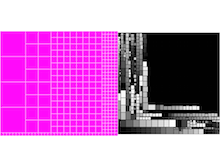
|
|
kD tree for finding a tight layout for rectangles inside a larger
bounding one (bin packing). Useful for packing textures (fonts, lightmaps),
UI elements, etc. Supports online bin packing, uses a special optimization to keep kD trees from degenerating
( see code).
|
|
|
Support for multiple typefaces and Unicode glyphs can be seen in this image.
|
|

|
Maximal Rectangle
The Maximal
Rectangle problem is easy to explain, but
tricky to solve efficiently. The task is finding the largest rectangular
area in a plane filled with obstacles. The naive solution has
unacceptable O(n^4) complexity, but clever use of dynamic
programming
can bring it down to O(n). I implemented the solution presented in this
Dr. Dobb's article in Haskell.
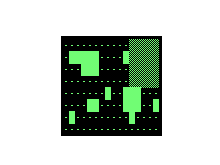
|
|
Found it! I like using Unicode characters for quickly
visualizing something using only a terminal.
|
|
Hackage Diff
I developed a tool to compare the public API of different versions of a Hackage
library. It's open source, see the hackage-diff GitHub page
for more details.
|
Showing a Diff between two versions of mtl. ANSI colors are
supported to make everything a little quicker to interpret.
|
|

|
Julia Set
The Julia Set is a fractal related
to the Mandelbrot Set, commonly
visualised by plotting pixels with a brightness proportional to the number of iterations needed
to estimate if a given coordinate is unbounded or not. I mostly coded this up as a starting
point for some more complex work with fractals.
The source code for this project is
available on GitHub.

|
|
The OpenGL application visualizes an animation over the different starting points of the Julia Set. It is easy to split up the
computation over multiple cores.
|
|
|
A couple of stills from the animated version which the applications displays. To avoid
banding, a smoothed iteration
count is being used.
|
|
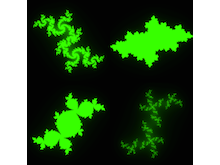
|
Ray Marching Distance Fields
This rendering technique has been becoming more popular in recent years, especially
in the demo scene and with the two-triangle, all-shader approach to rendering popularized
by fantastic sites like Shadertoy. I highly
recommend these
slides and this GTC presentation (just wget / curl if it doesn't play in the browser)
by Inigo Quilez.
3D Distance Fields: A Survey of Techniques and Applications predates the current distance
field boom, but is still worth a read. Also see this fantastic eight part series on ray marching distance estimated fractals.
The rendering is all done with OpenGL 3.3+ / GLSL in a Haskell
rendering framework and viewing application.
The source code for this project is
available on GitHub.
|
A simple scene lit by a few light sources, created by combining basic
shapes.
|
|
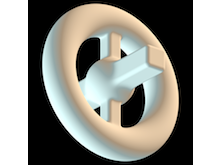
|
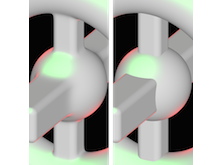
|
|
Using a smooth minimum
function, distance fields can be combined without having hard edges at their interrsection
points.
|
|
|
With distance fields it is very easy to distort the rendered shapes with
various perturbations or transformations. Here a few sine waves are
creating bumps in the surfaces.
|
|
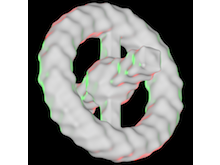
|
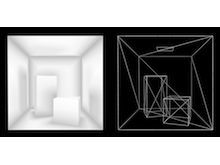
|
|
With a triangle distance function scenes like the well-known
Cornell Box
can be rendered. The ambient occlusion is
efficiently computed from the distance field. With an edge distance
function, wireframe renderings can be produced. Notes on triangle distance
estimation can be found
here.
A lossless, GPU friendly
acceleration structure is described in
A Complete Distance Field Representation.
|
|
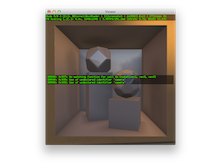
|
|
The Haskell viewing application doing the pre-processing, functioning as a development and
debugging aid, allowing different shaders to be explored. It automatically reloads and
recompiles shaders when they change, showing an overlay displaying any errors. There's a
flexible frame buffer system, supporting under and super sampling and saving of
screenshots. Tiled rendering avoids shader timeouts and unresponsive UI.
|
|
|
An optimized I dubbed approach spheres. The scene is first rendered at a lower
resolution with a higher distance threshold, and the last DE sphere is saved into a texture.
The second full resolution pass then intersects with those spheres to start marching closer
to the surface. Unfortunately, this does only help a little in most situations. Also see the
Major Raymarching Optimization
thread on Fractal Forums.
|
|

|
Prefiltered Environment Maps
Offline convolution of an environment map with a filter kernel to enable fast
lighting of diffuse and glossy surfaces is a standard technique in computer graphics.
I implemented a Haskell pipeline for this. The environment maps are loaded as HDR
files in latitude / longitude format, convolved with a cosine lobe in a brute-force
O(n^4) operation, cached to disk, converted into a cube map and uploaded to the GPU
as half-floats for rendering. It's a rather slow process, but the low-pass nature
of the convolution allows even high specular exponents like 1024 to be represented
by low resolution 256x128 environment maps, making the pre-processing time acceptable.
Some care has to be taken due to the area distortion of the latitude / longitude
parameterization as well as potential artifacts from downscaling, cube map re-projection
and cube map edge seams. It's still all fairly straightforward, though. An
existing tool for this kind of prefiltering is AMD's
CubeMapGen. Also see
this
excellent article for an improved version of the tool and some very helpful notes.
Another option is to do the convolution at runtime using
Spherical Harmonics.
The source code for this project is
available on GitHub.
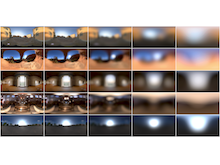
|
|
Various environment maps starting with their downsampled version on the left,
then being pre-convolved with smaller and smaller exponent cosine lobes,
down to a power one / diffuse lobe on the right.
|
|
|
Pure diffuse and specular reflection in the top row, varying degree of glossiness
in the bottom row.
|
|

|

|
|
A selection of materials with all kinds of diffuse, glossy and specular
reflection components under different illumination conditions. Rendered with a simple
normalized Phong lighting model plus a
Fresnel term.
|
|
|
The power 8 Mandelbulb. It is probably the most commonly used one. Integer powers also
enjoy a more efficient implementation as the computation can be done without
transcendental functions. The shading is an ambient occlusion glitch, which I thought
looked rather neat.
|
|

|
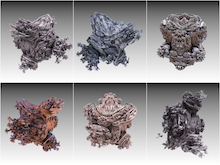
|
|
Various renders of fractional powers between 2 and 6. The lower powers are less symmetric
and show a more chaotic behavior. There's tremendous variety in the shapes the object
can take.
|
|
|
Six more renders like above, simply because they look so nice. All images are super
sampled with 64 samples per pixel. At lower quality, interactive frame rates can be
achieved even on older GPUs, like the one in my 2009 MacBook Pro.
|
|
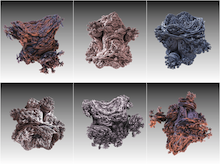
|
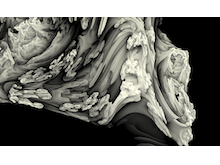
|
|
The lower powers often exhibit a whipped cream look reminiscent of
Quaternion Julia Fractals.
This early image still has a lot of artifacts.
|
|
|
Comparing ambient occlusion methods. The left side uses a cone occlusion test
by checking sphere penetration along the normal with the DE, the right side is
using the ray marching iteration count as a measure of occlusion.
|
|
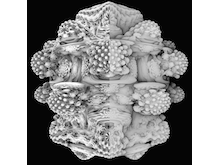
|

|
|
Looks like a snowy mountain floating in space. Image inspired by
a post
on Fractal Forums. The ray marching iteration count is a surprisingly useful
input for all kinds of creative effects.
|
|
|
A chrome power 8 Mandelbulb illuminated by the Dining Room HDR
environment map from
this collection.
|
|

|
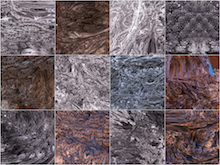
|
|
A collection of twelve deep zooms into the surface of the Mandelbulb. There truly
is no end to the amount of detail hidden inside the depths of this fractal. Be sure
to view the image in full resolution (it is fairly big). All individual zooms have
been rendered at 4096 * 4096 resolution and are downscaled to 512 * 512 here.
|
|
|
Another set of zooms to showcase the variety and beauty. I find the mixture of detailed
and smooth regions very visually appealing.
|
|

|
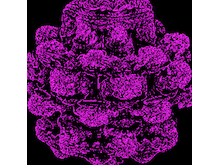
|
|
Choosing pixels for super sampling by looking at the image contrast through the
screen-space derivatives of the surface color. This unfortunately does not perform
well in practice due to the divergence it introduces in the shader. The compaction
and scatter passes required to avoid this would be difficult to implement with
plain fragment shaders. A failed experiment, for now.
|
|
|
A collection of Mandelbulb images in different HDR environments (sources
for the environment maps:
1
2
3
4).
Very high resolution image, be sure to zoom in to see all the detail.
|
|
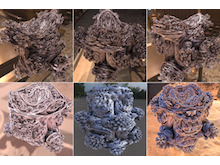
|
Hue Dashboard
This is a web application / web interface for controlling
Philips Hue lights
from any device with a browser.
Hue is Philips' product range of "smart" light bulbs and switches. Hue devices use
ZigBee Light Link
mesh networking to communicate. Part of the Hue system is a bridge which connects the Hue devices to the network. The bridge offers both an integration into Apple's
HomeKit
framework and its own
REST / HTTP / JSON API.
There's a growing number of
apps,
home automation systems and 3rd party ZigBee devices working with Hue.
Hue Dashboard aims to be an ideal control panel for daily operation of Hue lights.
It works with any modern browser.
Adjusting individual lights or the automatically created groups is comfortable both
with a mouse or touch based input. Light groups can be shown / hidden, preferences are
stored on a per-browser basis.
Existing scenes are fetched from the bridge. Scene creation interface allows easy
building of scenes from the current light state, also editing and updating of scenes
is supported. Scenes are displayed with a preview of the lights they are going to
change, and which groups they touch.
All official Philips Hue lights are recognized and displayed with the appropriate
graphics. Clicking a light / group caption makes the lamps blink (can be used as a
crude form of communication!).
The UI is done with vector graphics and looks crisp on retina displays.
On-screen light status responds in real-time to changes with smooth animations and
transitions. Schedule system allows automatic triggering of scenes at specified times,
supports special actions like turning a scene off, having it slowly fade in or making
the lights blink, can be scheduled only on certain weekdays, checks for differences
between client & server time to avoid surprises, schedules can be deactivated as well.
Server has been tested on OS X and Ubuntu, needs very little system resources to run.
Can be deployed on a Raspberry Pi, even features a server control panel for shutdown /
reboot and monitoring CPU / RAM usage.
Implemented in Haskell, we're talking to the
Hue bridge through its REST API using http-conduit. The web interface is done using threepenny-gui. Bootstrap and jQuery are used client-side.
More information, better screenshots and source code is
available on GitHub.
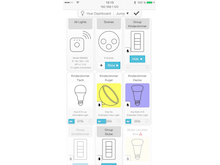
|
|
Screenshot of the interface running on an iPhone 6. The icons are resolution
independent SVG,
provided by Philips for Hue developers.
|
|
|
Same thing, just this time on OS X. Can access an entire house worth of
lights from a single screen. Hue Dashboard's backend is running on a
Raspberry Pi, the server administration
tile with the raspberry logo can be seen at the bottom.
|
|

|

|
|
The UI for the light color picker. There's also the option to put lights into
a special color loop mode or assign them a random color.
|
|
|
|
| |
